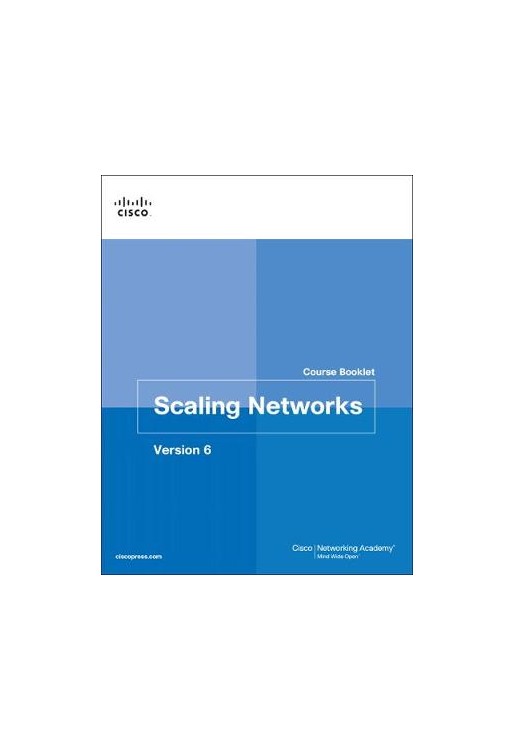
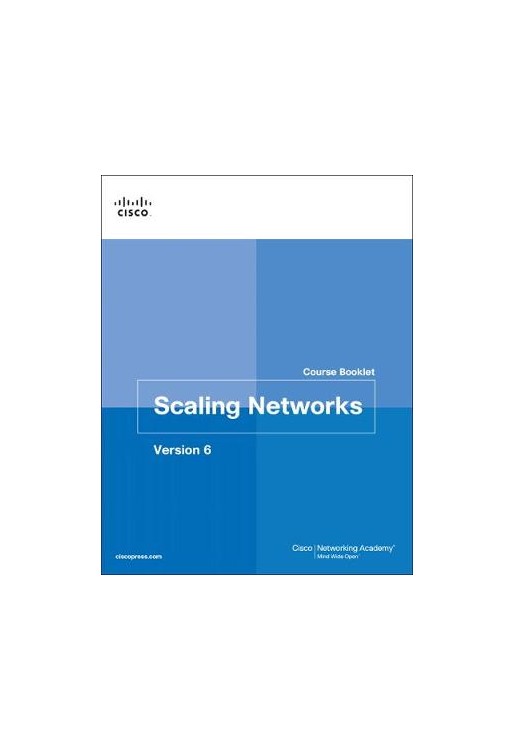
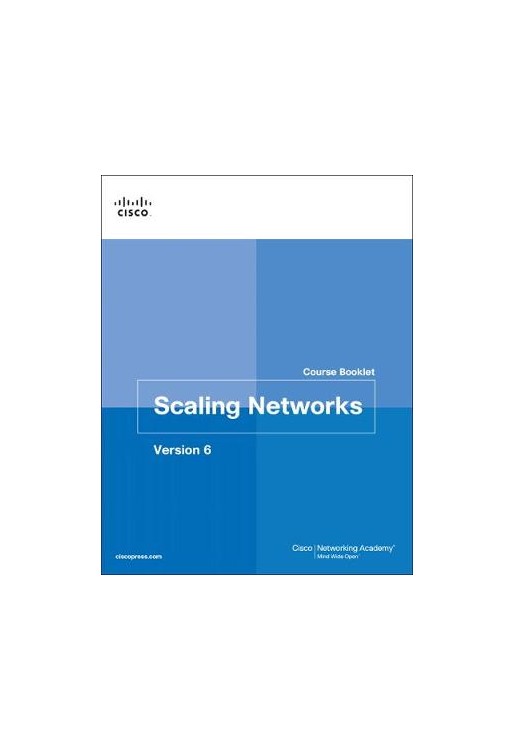
Chapter 1 LAN Design 1
1.0 Introduction to LAN Design 1
1.0.1.2 Class Activity - Network by Design 1
1.1 Campus Wired LAN Designs 2
1.1.1 Cisco Validated Designs 2
1.1.1.1 The Need to Scale the Network 2
1.1.1.2 Hierarchical Design Model 2
1.1.2 Expanding the Network 3
1.1.2.1 Design for Scalability 3
1.1.2.2 Planning for Redundancy 4
1.1.2.3 Failure Domains 4
1.1.2.4 Increasing Bandwidth 5
1.1.2.5 Expanding the Access Layer 5
1.1.2.6 Fine-tuning Routing Protocols 5
1.1.2.7 Activity - Identify Scalability Terminology 6
1.2 Selecting Network Devices 6
1.2.1 Switch Hardware 6
1.2.1.1 Switch Platforms 6
1.2.1.2 Port Density 7
1.2.1.3 Forwarding Rates 7
1.2.1.4 Power over Ethernet 8
1.2.1.5 Multilayer Switching 8
1.2.1.6 Activity - Selecting Switch Hardware 8
1.2.1.7 Packet Tracer - Comparing 2960 and 3560 Switches 8
1.2.2 Router Hardware 9
1.2.2.1 Router Requirements 9
1.2.2.2 Cisco Routers 9
1.2.2.3 Router Hardware 10
1.2.2.4 Activity - Identify the Router Category 10
1.2.3 Managing Devices 10
1.2.3.1 Managing IOS Files and Licensing 10
1.2.3.2 In-Band versus Out-of-Band Management 10
1.2.3.3 Basic Router CLI Commands 11
1.2.3.4 Basic Router Show Commands 11
1.2.3.5 Basic Switch CLI commands 12
1.2.3.6 Basic Switch Show Commands 12
1.3 Summary 12
1.3.1.1 Class Activity - Layered Network Design Simulation 12
1.3.1.2 Basic Switch Configuration 13
1.3.1.3 Packet Tracer - Skills Integration Challenge 13
1.3.1.4 Summary 13
Chapter 1 Quiz 14
Chapter 1 Exam 14
Chapter 2 Scaling VLANs 15
2.0 Introduction 15
2.0.1 Welcome 15
2.1 VTP, Extended VLANs, and DTP 15
2.1.1 VTP Concepts and Operation 15
2.1.1.1 VTP Overview 15
2.1.1.2 VTP Modes 16
2.1.1.3 VTP Advertisements 17
2.1.1.4 VTP Versions 17
2.1.1.5 Default VTP configuration 18
2.1.1.6 VTP Caveats 19
2.1.1.7 Identify VTP Concepts and Operations 20
2.1.2 VTP Configuration 20
2.1.2.1 VTP Configuration Overview 20
2.1.2.2 Step 1 - Configure the VTP Server 20
2.1.2.3 Step 2 - Configure the VTP Domain Name and Password 20
2.1.2.4 Step 3 - Configure the VTP Clients 21
2.1.2.5 Step 4 - Configure VLANs on the VTP Server 21
2.1.2.6 Step 5 - Verify that the VTP Clients Have Received the New VLAN Information 21
2.1.3 Extended VLANs 21
2.1.3.1 VLAN Ranges on Catalyst Switches 21
2.1.3.2 Creating a VLAN 22
2.1.3.3 Assigning Ports to VLANs 23
2.1.3.4 Verifying VLAN Information 23
2.1.3.5 Configuring Extended VLANs 24
2.1.4 Dynamic Trunking Protocol 24
2.1.4.1 Introduction to DTP 24
2.1.4.2 Negotiated Interface Modes 25
2.1.4.3 Activity - Predict DTP Behavior 25
2.1.4.4 Packet Tracer - Configure VTP and DTP 25
2.1.4.5 Lab - Configure Extended VLANs, VTP and DTP 26
2.2 Troubleshoot Multi-VLAN Issues 26
2.2.1 Inter-VLAN configuration issues 26
2.2.1.1 Deleting VLANs 26
2.2.1.2 Switch Port Issues 26
2.2.1.3 Verify Switch Configuration 27
2.2.1.4 Interface Issues 27
2.2.1.5 Verify Routing Configuration 28
2.2.2 IP Addressing Issues 28
2.2.2.1 Errors with IP Addresses and Subnet Masks 28
2.2.2.2 Verifying IP Address and Subnet Mask Configuration Issues 29
2.2.2.3 Activity - Identify the Troubleshooting Command for an Inter-VLAN Routing Issue 29
2.2.2.4 Packet Tracer - Troubleshooting Inter-VLAN Routing 29
2.2.2.5 Lab - Troubleshooting Inter-VLAN Routing 30
2.2.3 VTP and DTP Issues 30
2.2.3.1 Troubleshoot VTP Issues 30
2.2.3.2 Troubleshoot DTP Issues 31
2.2.3.3 Packet Tracer - Troubleshoot VTP and DTP Issues 31
2.3 Layer 3 Switching 31
2.3.1 Layer 3 Switching Operation and Configuration 31
2.3.1.1 Introduction to Layer 3 Switching 31
2.3.1.2 Inter-VLAN Routing with Switch Virtual Interfaces 32
2.3.1.3 Inter-VLAN Routing with Switch Virtual Interfaces (Cont.) 32
2.3.1.4 Inter-VLAN Routing with Routed Ports 33
2.3.1.5 Packet Tracer - Configure Layer 3 Switching and Inter-VLAN routing 34
2.3.2 Troubleshoot Layer 3 Switching 34
2.3.2.1 Layer 3 Switch Configuration Issues 34
2.3.2.2 Example: Troubleshooting Layer 3 Switching 34
2.3.2.3 Activity - Troubleshoot Layer 3 Switching Issues 35
2.4 Summary 35
2.4.1.1 Conclusion 35
Chapter 2 Quiz 37
Chapter 2 Exam 37
Chapter 3 STP 39
3.0 LAN Redundancy 39
3.0.1 Introduction 39
3.0.1.2 Class Activity - Stormy Traffic 39
3.1 Spanning Tree Concepts 40
3.1.1 Purpose of Spanning Tree 40
3.1.1.1 Redundancy at OSI Layers 1 and 2 40
3.1.1.2 Issues with Layer 1 Redundancy: MAC Database Instability 41
3.1.1.3 Issues with Layer 1 Redundancy: Broadcast Storms 42
3.1.1.4 Issues with Layer 1 Redundancy: Duplicate Unicast Frames 42
3.1.1.5 Packet Tracer - Examining a Redundant Design 43
3.1.2 STP Operation 43
3.1.2.1 Spanning Tree Algorithm: Introduction 43
3.1.2.2 Spanning Tree Algorithm: Port Roles 45
3.1.2.3 Spanning Tree Algorithm: Root Bridge 46
3.1.2.4 Spanning Tree Algorithm: Root Path Cost 46
3.1.2.5 Port Role Decisions for RSTP 47
3.1.2.6 Designated and Alternate Ports 48
3.1.2.7 802.1D BPDU Frame Format 49
3.1.2.8 802.1D BPDU Propagation and Process 49
3.1.2.9 Extended System ID 50
3.1.2.10 Activity - Identify 802.1D Port Rules 52
3.1.2.11 Video Demonstration - Observing Spanning Tree Protocol Operation 52
3.1.2.12 Lab - Building a Switched Network with Redundant Links 52
3.2 Varieties of Spanning Tree Protocols 52
3.2.1 Overview 52
3.2.1.1 Types of Spanning Tree Protocols 52
3.2.1.2 Characteristics of the Spanning Tree Protocols 53
3.2.1.3 Activity - Identify Types of Spanning Tree Protocols 54
3.2.2 PVST+ 54
3.2.2.1 Overview of PVST+ 54
3.2.2.2 Port States and PVST+ Operation 55
3.2.2.3 Extended System ID and PVST+ Operation 56
3.2.2.4 Activity - Identifying PVST+ Operation 56
3.2.3 Rapid PVST+ 56
3.2.3.1 Overview of Rapid PVST+ 56
3.2.3.2 RSTP BPDUs 57
3.2.3.3 Edge Ports 58
3.2.3.4 Link Types 58
3.2.3.5 Activity - Identify Port Roles in Rapid PVST+ 59
3.2.3.6 Activity - Compare PVST+ and Rapid PVST+ 59
3.3 Spanning Tree Configuration 59
3.3.1 PVST+ Configuration 59
3.3.1.1 Catalyst 2960 Default Configuration 59
3.3.1.2 Configuring and Verifying the Bridge ID 59
3.3.1.3 PortFast and BPDU Guard 60
3.3.1.4 PVST+ Load Balancing 60
3.3.1.5 Packet Tracer - Configuring PVST+ 61
3.3.2 Rapid PVST+ Configuration 62
3.3.2.1 Spanning Tree Mode 62
3.3.2.2 Packet Tracer - Configuring Rapid PVST+ 62
3.3.2.3 Lab - Configuring Rapid PVST+, PortFast and BPDU Guard 63
3.3.3 STP Configuration Issues 63
3.3.3.1 Analyzing the STP Topology 63
3.3.3.2 Expected Topology versus Actual Topology 63
3.3.3.3 Overview of Spanning Tree Status 63
3.3.3.4 Spanning Tree Failure Consequences 64
3.3.3.5 Repairing a Spanning Tree Problem 64
3.3.3.6 Activity - Troubleshoot STP Configuration Issues 65
3.3.4 Switch Stacking and Chassis Aggregation 65
3.3.4.1 Switch Stacking Concepts 65
3.3.4.2 Spanning Tree and Switch Stacks 65
3.3.4.3 Activity - Identify Switch Stacking Concepts 66
3.4 Summary 66
3.4.1.1 Class Activity - Documentation Tree 66
3.4.1.2 Summary 66
Chapter 3 Quiz 68
Chapter 3 Exam 68
Chapter 4 EtherChannel and HSRP 69
4.0 Introduction 69
4.0.1.2 Class Activity - Imagine This 69
4.1 Link Aggregation Concepts 70
4.1.1 Link Aggregation 70
4.1.1.1 Introduction to Link Aggregation 70
4.1.1.2 Advantages of EtherChannel 70
4.1.2 EtherChannel Operation 71
4.1.2.1 Implementation Restrictions 71
4.1.2.2 Port Aggregation Protocol 71
4.1.2.3 Link Aggregation Control Protocol 73
4.1.2.4 Activity - Identify the PAgP and LACP Modes 73
4.2 Link Aggregation Configuration 73
4.2.1 Configuring EtherChannel 73
4.2.1.1 Configuration Guidelines 73
4.2.1.2 Configuring Interfaces 74
4.2.1.3 Packet Tracer - Configuring EtherChannel 75
4.2.1.4 Lab - Configuring EtherChannel 75
4.2.2 Verifying and Troubleshooting EtherChannel 75
4.2.2.1 Verifying EtherChannel 75
4.2.2.2 Troubleshooting EtherChannel 76
4.2.2.3 Packet Tracer - Troubleshooting EtherChannel 76
4.2.2.4 Lab - Troubleshooting EtherChannel 77
4.3 First Hop Redundancy Protocols 77
4.3.1 Concept of First Hop Redundancy Protocols 77
4.3.1.1 Default Gateway Limitations 77
4.3.1.2 Router Redundancy 77
4.3.1.3 Steps for Router Failover 78
4.3.1.4 Activity - Identify FHRP Terminology 78
4.3.1.5 First Hop Redundancy Protocols 78
4.3.1.6 Activity - Identify the Type of FHRP 79
4.3.2 HSRP Operations 79
4.3.2.1 HSRP Overview 79
4.3.2.2 HSRP Versions 80
4.3.2.3 HSRP Priority and Preemption 80
4.3.2.4 HSRP States and Timers 81
4.3.2.5 Activity - Identify HSRP Terminology and States 81
4.3.3 HSRP