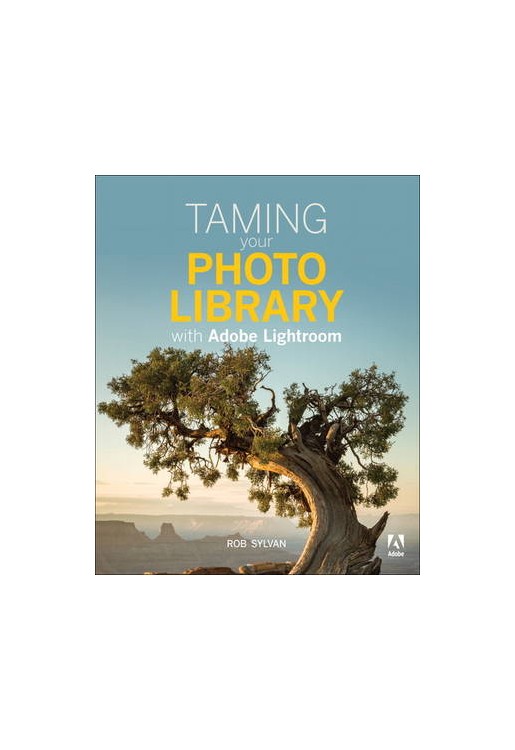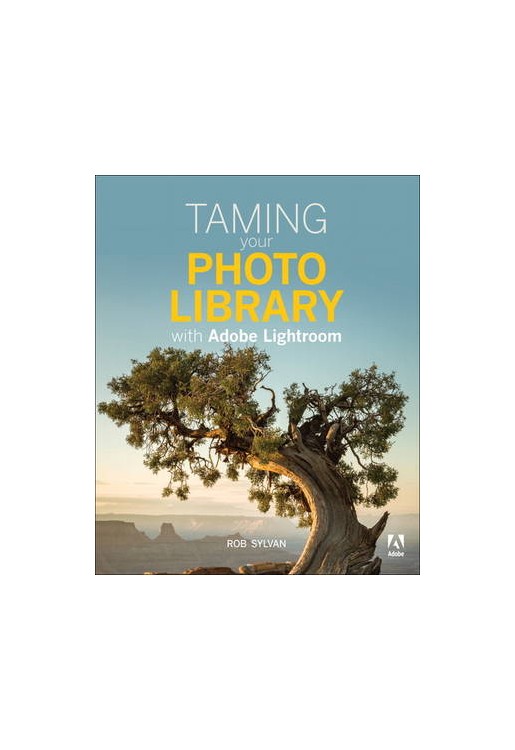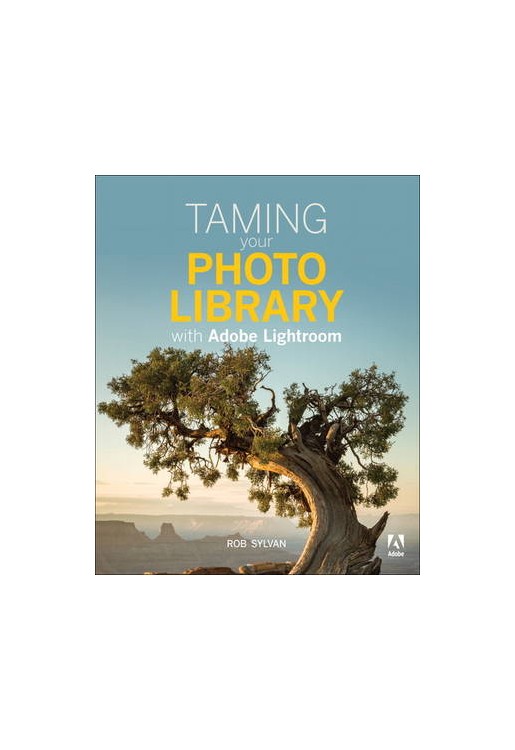Today, photo professionals and amateurs alike can quickly amass thousands of photographs. The challenge for photographers at every level is how to keep track of all those photographs. Where do you store them? How do you organize them? How do you find a particular photo when you need it?
Adobe Lightroom is the leading solution for photographers' photo management needs, but its organizational powers come with a learning curve. In this practical and thorough guide, author Rob Sylvan covers everything photographers need to know about photo organization and management using Lightroom.
Rob starts by getting you in the Lightroom frame of mind with an explanation of the import process and the relationship between your photos and the Lightroom catalog. Whether you're starting from scratch or trying to tame an unruly catalog, you'll find advice on best practices and workflows for reviewing, keywording, collecting, naming, applying metadata, moving, and finding photographs in Lightroom, as well as step-by-step solutions to such common problems as reconnecting missing photographs and restoring order after a catalog disaster. Through straight-to-the-point explanations honed by years on the help desk, Rob demystifies common areas of confusion, from collections to previews to filters and more.
You'll learn how to:
Wrap your head around Lightroom catalogs
Avoid common mistakes and pitfalls
Understand the relationship between the catalog and your photos
Be in the driver's seat for all decisions relating to where your photos are stored
Understand the importance of the import process
Use Lightroom to keep your photos organized and easily accessible
Work with your files on the go with Lightroom Mobile
Become your own help desk
Contents
Introduction
1 Getting in a Lightroom Frame of Mind
Wrapping Your Head Around Lightroom
What to Do Before You Start Using Lightroom
Key Lightroom Files
2 Getting Oriented to the Library
Module and Importing
The Library Module's Interface
Library View Options
Customizing the Interface
Importing Your Photos
3 File Management, Lightroom Style
Understanding the Role of the Folders Panel
Create New Folders and Remove Old Ones
Using Lightroom to Delete Photos
Using Lightroom to Rename Photos
Reconnecting Missing Folders and Photos
4 Using Collections for Organization
The Case for Collections
Collecting Your Photos
Maintaining Collections Over Time
5 Using Metadata
The Metadata Panel
Keywords
Finding Faces and Assigning Names
Tying Photos to Locations
6 Care and Maintenance of Your Catalog
Built-in Backup
How to Move a Catalog
How to Rename a Catalog
How to Export a Catalog
7 Increasing Lightroom Efficiency
Presets and Templates
Keyboard Shortcuts
Custom Default Settings
8 Common Organizational Workflows
Importing Photos
Evaluating Photos
Applying Keywords
Finding Photos
Exporting Copies for Output
9 Advanced Workflows
Using Lightroom with Multiple Computers
Catalog for the Road
Import Multiple Catalogs into One
Migrating to a New Computer
10 Integrating with Lightroom Mobile
What Is Lightroom Mobile?
Syncing Your Desktop Catalog and Mobile Device
Working with Collections on Your Mobile Device
Appendix: Troubleshooting
Time for a Do-Over
Resetting the Preference File
Creating a New Catalog
Uninstalling and Reinstalling Lightroom
Finding Outside Help
Index